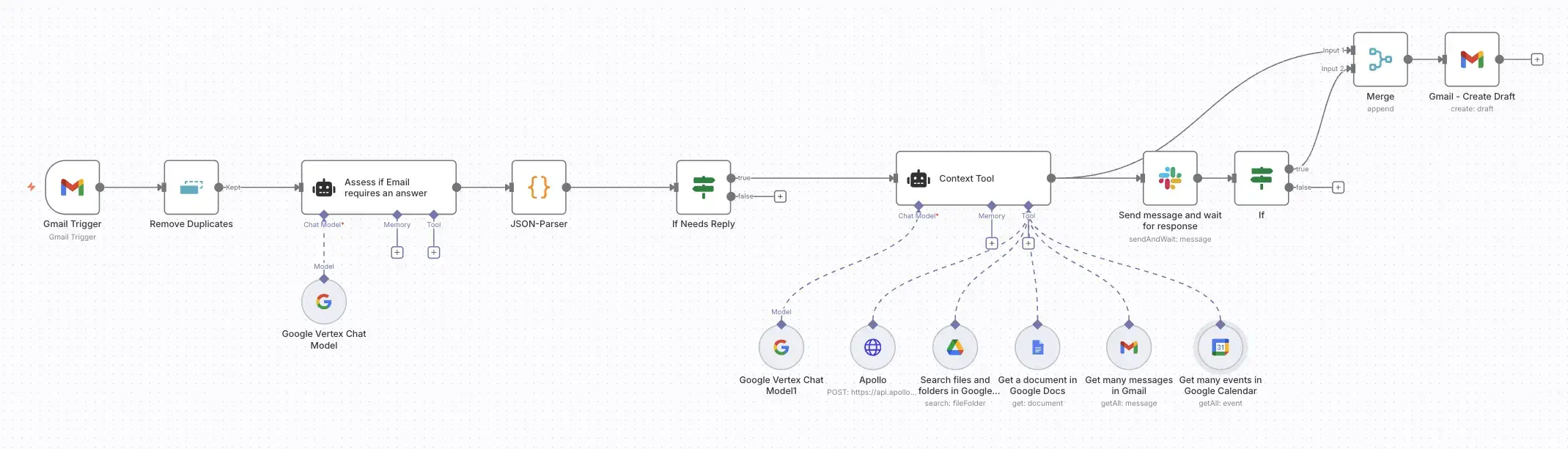
The AI-Email Autopilot: Building a Context-Aware Assistant with n8n and Gemini
Build an AI-powered email assistant that gathers context from your calendar, doc…
In our last post, we did a deep dive into connecting Slack and Atlassian with an AI chatbot. This time, we're tackling another universal business challenge: information overload. Specifically, we'll build a system to automatically tame the firehose of AI news, using n8n to create a sophisticated, AI-powered news analysis and curation pipeline.
Unlike our previous Kubernetes-heavy deployment, the beauty of this workflow lies in its elegant orchestration within n8n itself. It's a perfect example of how to build a powerful data processing pipeline without complex infrastructure. The workflow moves data through a clear, logical sequence: Ingestion → Aggregation → AI Analysis → Data Wrangling → Curation & Delivery.
If you're in the tech industry, you know the feeling. Every morning, there's a tidal wave of articles, blog posts, and announcements about [INSERT RANDOM TECH IN HERE]. It's a full-time job just to keep up, let alone separate the meaningful trends from the fleeting hype. How do you ensure you and your team is informed about the developments that actually matters to your business?
Manually sifting through dozens of sources and then sharing on Slack is inefficient and inconsistent. What you really want is an automated analyst—a system that can read everything, understand it, score its relevance, and deliver a concise summary of the most important news directly to you and your team.
This isn't just about saving time; it's about making sure critical developments don't slip through the cracks. When a new AI framework emerges that could transform your development workflow, or when funding patterns signal a shift in market priorities, your team needs to know about it quickly and accurately. The alternative is making strategic decisions with incomplete information, or worse, learning about game-changing trends weeks after your competitors.
This is exactly what we're going to build. We'll use the developer-first automation of n8n to create a workflow that fetches articles from top tech news sources, uses Google's powerful Gemini models via Vertex AI to perform a deep analysis of each one, and then delivers a curated "Top Trends" digest to a Slack channel and logs it in Google Sheets for archiving.
Similar to our previous Atlassian chatbot project, we're using n8n as our automation engine. But this time, instead of orchestrating conversational AI, we're building a pipeline that can ingest, analyze, and curate information at scale.
The choice of n8n allows us to leverage its native support for AI workflows without complex infrastructure. The platform provides dedicated nodes for creating AI agents that can process large batches of data, apply intelligent filtering, and generate structured outputs. We can define the agent's analytical goals, choose our LLM, and create a seamless pipeline from raw data ingestion to intelligent curation.
Here's a look at the key components of our n8n workflow and the role each one plays:
| Component | Role in the Architecture |
|---|---|
| Schedule Trigger | The pacemaker of our workflow. It kicks off the entire process at a set time every day, ensuring a fresh digest is ready for the team each morning. |
| RSS & HTTP Nodes | Our data collectors. These nodes reach out to various news sources (like TechCrunch, MIT Technology Review, Wired, and O'Reilly) via their RSS feeds and to services like NewsAPI.org to gather the raw articles. |
| Merge Node | The funnel. It takes all the articles gathered from the different sources and combines them into a single, unified stream of data for processing. |
| AI Agent & Vertex AI | The brain of the operation. We use n8n's native AI Agent, powered by a Google Vertex AI (Gemini) model, to read each article and return a structured JSON object containing a summary, keywords, sentiment, and a relevance score. |
| Code & Merge Nodes | The data wranglers. These nodes perform critical data manipulation—adding unique IDs to track articles through the AI process, parsing the AI's JSON output, and then re-combining the original article data with its new AI-generated analysis. |
| Filter (If Node) | The curator. This node acts as a gatekeeper, only allowing articles with a high relevance score (as determined by our AI) to pass through to the final digest. |
| Slack & Google Sheets Nodes | The delivery network. The final, curated articles are formatted into a clean Markdown digest and posted to a designated Slack channel, while also being appended to a Google Sheet for a permanent, searchable archive. |
This entire pipeline is built visually on the n8n canvas, giving us a clear, maintainable, and easily adaptable system for automated intelligence gathering.
With the architecture mapped out, let's walk through the n8n canvas. This is where we wire together the nodes that bring our AI news analyst to life. Before you begin, ensure you have credentials configured in n8n for Google Vertex AI, Google Sheets, Slack, and any API keys (like for NewsAPI.org).

Before we build the workflow itself, we need to configure n8n to connect to our news sources and Google's Vertex AI. This involves setting up credentials for external services and ensuring our AI model has the right parameters for analysis.
For most RSS feeds, no authentication is required. However, for NewsAPI.org, you'll need an API key:
X-API-Key and the value to your NewsAPI key.Just like in our previous project, we need to configure access to Google's Vertex AI:
Vertex AI User role.The final workflow is data processing pipeline that you can visually trace from the initial trigger, through multiple data sources, AI analysis, and finally to curated delivery.
The workflow begins with a robust data collection system:
Schedule Trigger (Run Daily at 9am): The workflow is initiated by a Schedule Trigger node configured to run once daily at 9:00 AM, ensuring the team gets a fresh digest at the start of their day.
Data Ingestion (Multiple RSS/HTTP Nodes): The trigger simultaneously activates six data-gathering nodes:
TechCrunch AI RSS - Fetches from TechCrunch's AI category feedMIT Tech Review RSS - Pulls from MIT Technology Review's AI sectionWired AI RSS - Gathers from Wired's AI tag feedMIT - Additional MIT news source covering broader AI researchO'Reilly - O'Reilly Radar for technical AI/ML contentNewsAPI.org - Pulls recent AI articles from across the web using their APIAggregation (Merge Node): All these diverse news sources feed into a single Merge node configured with 6 inputs. This node combines the disparate lists of articles into one large batch, ready for processing.
This is where the real intelligence comes in. The merged batch of articles is passed to our AI analysis engine.
Correlation ID Assignment (Code Node): Before AI processing, we pass the data through a Code node that adds a unique correlation_id to each article. This simple but crucial step ensures we can correctly match AI analysis results back to their original articles later.
const items = $items();
items.forEach((item, index) => {
item.json.correlation_id = index;
});
return items;
AI Agent (AI Agent Node): We use n8n's powerful AI Agent node, connected to a Google Vertex Chat Model node configured to use gemini-2.0-flash-lite-001. The heart of this node is the carefully crafted prompt that instructs the LLM to act as an analysis agent and return findings in a specific JSON format.
The System Prompt:
You are an AI analysis agent in an n8n workflow. Your task is to analyze technology articles and return the findings as a structured JSON object.
**Analysis Instructions:**
Based on the following article content, perform the analysis detailed below.
**Article Title:** `{{$json.title}}`
**Article Content:** `{{$json.contentSnippet || $json.content || 'No content available.'}}`
**Required JSON Structure:**
Generate a JSON object with the exact following fields and data types:
1. `summary` (string): A concise, one-paragraph summary of the article's main points.
2. `keywords` (array of strings): An array of 5 to 7 key topics or technologies mentioned.
3. `sentiment` (string): The overall sentiment of the article. Must be one of the following exact values: "Positive", "Negative", or "Neutral".
4. `is_ai_native_trend` (boolean): `true` if the trend is specific to 'AI Native' companies or technologies (built from the ground up with AI at their core), otherwise `false`.
5. `relevance_score` (integer): A numerical score from 1 (not relevant) to 10 (highly relevant) indicating how relevant this article is for identifying a significant new AI trend.
6. `correlation_id` (integer): The ID of the article. The ID for the article you are processing is: {{$json.correlation_id}}
**CRITICAL OUTPUT RULE:**
You MUST return ONLY the raw JSON object. Your response must not contain any explanatory text, comments, or markdown formatting such as json.
By demanding a strict JSON output, we make the AI's response machine-readable and easy to parse in subsequent steps.
Google Vertex Chat Model Configuration: The AI Agent is powered by a Google Vertex Chat Model node configured with:
gemini-2.0-flash-lite-001 for fast, cost-effective analysisThe AI processing happens in a batch, but we need to correctly correlate the AI's analysis with the original article. This requires a clever data wrangling pattern that ensures data integrity throughout the pipeline.
Parsing (Parse AI Data Code Node): After the AI Agent, the output is often a raw string that needs to be parsed. We use a Code node to robustly parse this string, extract the JSON object, and handle any potential errors or formatting inconsistencies from the LLM.
const allAIItems = $items();
const allParsedItems = [];
for (const [index, item] of allAIItems.entries()) {
const aiResponseString = item.json.output;
if (typeof aiResponseString !== 'string' || aiResponseString.trim() === '') {
continue;
}
const jsonMatch = aiResponseString.match(/{[\s\S]*}/);
if (!jsonMatch) {
continue;
}
const cleanedJsonString = jsonMatch[0];
try {
const parsedJson = JSON.parse(cleanedJsonString);
// Add the correct ID based on the item's position in the list.
parsedJson.correlation_id = index;
allParsedItems.push(parsedJson);
} catch (error) {
continue;
}
}
return allParsedItems;
Reuniting (Reunite Data by Field Merge Node): This is a critical step. We use a Merge node in "Combine" mode with two inputs:
correlation_id)correlation_id)The merge node matches them by correlation_id, effectively enriching the original article data with its new AI-generated summary, score, and keywords.
Now that we have a complete, enriched dataset for each article, we can produce our final output.
Filtering (Filter for High Relevance If Node): We use an If node to filter the stream, configured to only allow items to pass where relevance_score is greater than 7. This discards the noise and keeps only the signal—articles that our AI has determined are genuinely relevant to current AI trends.
Parallel Processing: The filtered, high-relevance articles are then sent to two parallel paths for different types of output:
Archiving (Log to Google Sheets): One path leads to a Google Sheets node, which appends the filtered articles as new rows to a spreadsheet. This creates a valuable, long-term archive of important trends with all the AI-generated metadata for future analysis and can be used as source for other content workflows.
Formatting and Sending (Markdown Builder and Send Slack Digest): The other path leads to a Code node that dynamically builds a beautiful, readable Markdown-formatted digest. This node processes all the filtered articles and creates a single, comprehensive message:
const digestLines = items.map(item => {
const d = item.json;
return [
`### ${d.title}`,
`**Relevance:** ${d.relevance_score}/10 | **Sentiment:** ${d.sentiment}`,
`**Summary:** ${d.summary}`,
`**Keywords:** \`${d.keywords.join(', ')}\``,
`[Read More](${d.link})`
].join("\n");
});
const header =
`## 📈 Top AI Trends Digest for ${new Date().toLocaleDateString('de-DE', { timeZone: 'Europe/Berlin' })}\n\n` +
`Here are the most relevant AI trends identified today:\n\n`;
return [{
json: {
digest: header + digestLines.join("\n\n---\n\n"),
}
}];
The output of this node is then passed to a Send Slack Digest node, which posts the formatted message to the designated Slack channel.
The team receives a well formatted message in Slack that looks something like this:
📈 Top AI Trends Digest for 26.6.2025
Here are the most relevant AI trends identified today:
Meta’s recruiting blitz claims three OpenAI researchers
Relevance: 7/10 | Sentiment: Neutral Summary: Meta has reportedly hired three researchers from OpenAI, including those who established OpenAI's Zurich office, marking a win for Meta in its ongoing > recruitment efforts and highlighting the competition for top AI talent between Meta and OpenAI. Keywords: Meta, OpenAI, AI Talent, Recruiting, Superintelligence, Zuckerberg Read More ---
Federal judge sides with Meta in lawsuit over training AI models on copyrighted books
Relevance: 7/10 | Sentiment: Neutral Summary: A federal judge ruled in favor of Meta in a lawsuit filed by 13 authors, including Sarah Silverman, who claimed Meta illegally trained its AI models using > their copyrighted books. Keywords: Meta, AI Models, Copyright, Lawsuit, Authors, Artificial Intelligence Read More ---
This digest is automatically posted to your designated Slack channel every morning, while a complete record with all metadata is simultaneously archived in Google Sheets for historical analysis and trend tracking.
The beauty of this n8n workflow is its flexibility. You can easily adapt it to your specific needs:
Adding new news sources is straightforward—simply add additional RSS or HTTP nodes to the merge operation. Some valuable sources to consider:
The AI prompt can be customized for your specific interests:
The output formatting can be tailored to your team's preferences:
Regularly audit the AI's decisions:
In this post, we've demonstrated how to move beyond simple automation and build a pipeline that serves as the foundation for a comprehensive content engine. By combining n8n's robust workflow engine with the analytical power of Google's Vertex AI, we've created a system that transforms the daily deluge of news into a strategic asset—but this is just the beginning.
We've seen how to:
This workflow represents much more than a news digest system—it's the architectural blueprint for a scalable content intelligence engine. The patterns we've established here can be extended to create a comprehensive content ecosystem:
Content Ingestion at Scale: The RSS and API integration patterns can easily accommodate social media feeds, internal documents, customer feedback, competitor analysis, research papers, and industry reports. Each new content type simply requires adding the appropriate source nodes to our merge operation.
Intelligent Content Classification: The AI analysis framework we've built can be adapted to categorize any content type. Whether you're analyzing sales calls for customer sentiment, research papers for technical feasibility, or social media for brand perception, the same structured prompt approach ensures consistent, actionable insights.
Dynamic Content Routing: The filtering and delivery mechanisms we've implemented can power sophisticated content distribution strategies. High-priority insights can trigger immediate alerts, while lower-priority content feeds into knowledge bases or weekly summaries. The system becomes a content traffic controller, ensuring the right information reaches the right people at the right time.
Historical Intelligence Building: The Google Sheets archival system we've implemented creates the foundation for long-term trend analysis, competitive intelligence, and strategic planning. Over time, this becomes an organizational memory that can inform decision-making and identify patterns invisible in day-to-day operations.
Unlike our previous Kubernetes-based deployment, this solution demonstrates the power of n8n's built-in capabilities to handle complex data processing entirely within the platform itself. The result is a more streamlined architecture that's easier to deploy, maintain, and modify—perfect for rapid iteration as your content engine requirements evolve.
This pattern isn't limited to AI news. The same architectural principles can be adapted to track competitor activity, monitor market sentiment, analyze customer feedback from various channels, or any other use case that requires transforming high-volume, unstructured information into focused, actionable intelligence. It's a powerful blueprint for building systems that help your team work smarter, not just harder, in an age where information abundance often becomes information paralysis.
The key insight is that effective AI-powered curation isn't just about filtering—it's about creating intelligence systems that understand context, maintain consistency, and deliver insights precisely when and where your team needs them most. When you build this foundation correctly, you're not just solving today's information overload problem; you're creating the infrastructure for tomorrow's AI-powered decision-making processes.
Your content engine starts here. But where it goes depends on how creatively you apply these patterns to the unique information challenges your organization faces. The workflow we've built today is the kernel of a system that can grow into your organization's central nervous system for processing, understanding, and acting on the flood of information that shapes modern business.
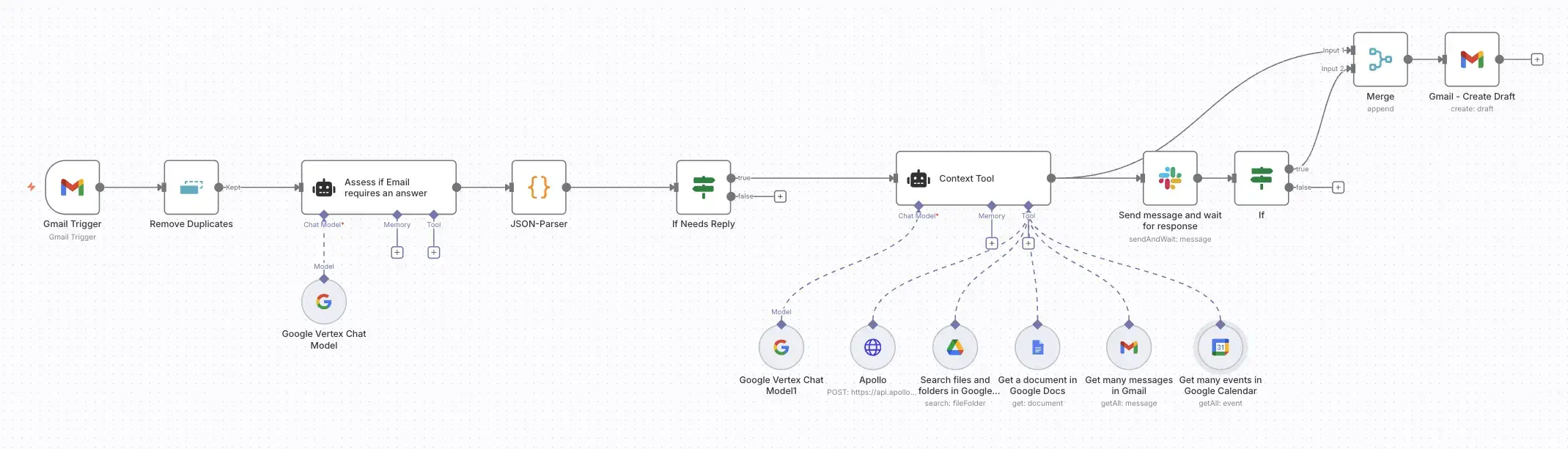
Build an AI-powered email assistant that gathers context from your calendar, doc…
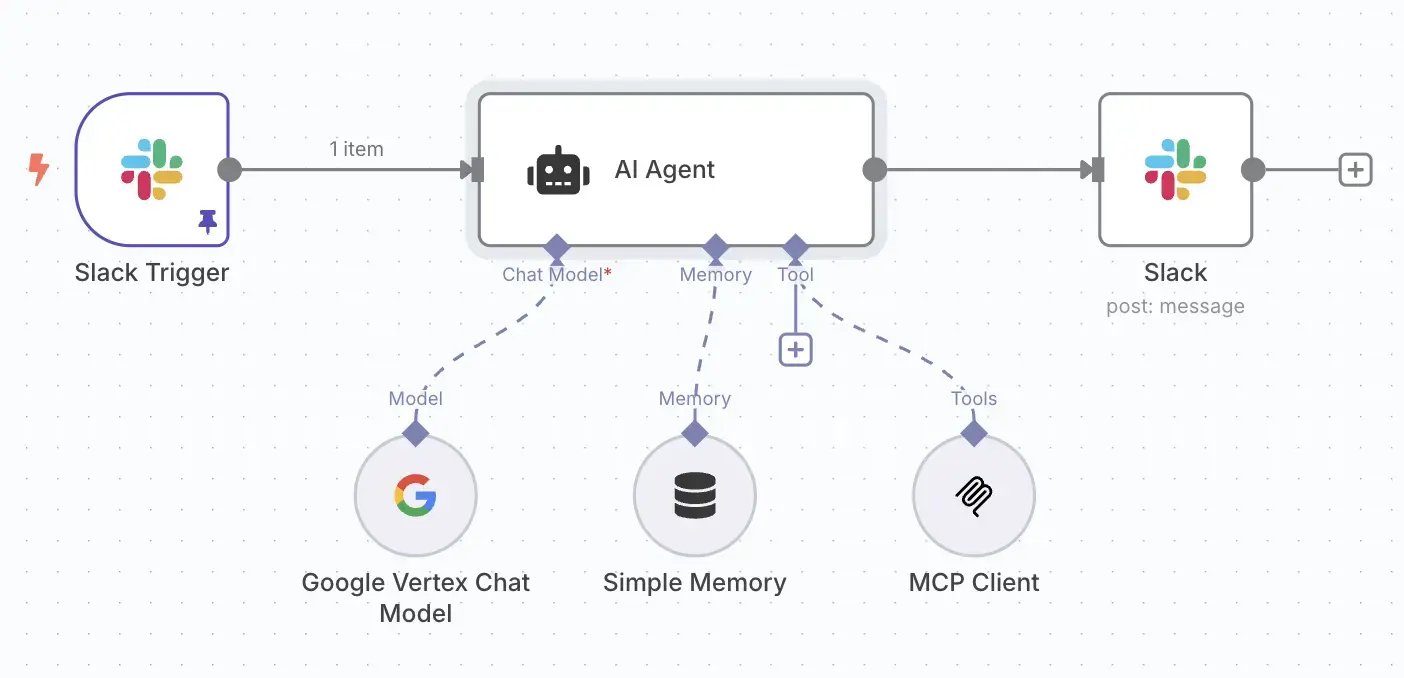
A Deep Dive into Building a Slack-to-Atlassian AI Chatbot with n8n, MCP, and Kub…

How I built a fun conference booth experience combining an open-source robot, vi…
Get a shared vocabulary of proven Transformation Patterns, common Anti-Patterns, and Paradigm Patterns to have more effective, data-driven conversations about your strategy and architecture.
For a personalized starting point, take our free online assessment. Your results will give you a detailed report on your current maturity and suggest the most relevant patterns to focus on first.
Every Tuesday, we deliver one short, powerful read on AI Native to help you lead better, adapt faster, and build smarter—based on decades of experience helping teams transform for real.